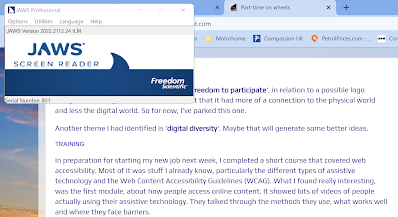Perceivable
We all perceive information in different ways. Many years ago, when I was teaching, the concept of learning styles was very important. Even quite young children were encouraged to reflect on how they learned, and whether they were visual, auditory or kinaesthetic learners. Before we even factor in the effects of disability, we all have preferences as to how we like to take in information.
Way back in 2002, I developed a sudden onset sight impairment. Although it was corrected by surgery in 2004, I needed considerable help and adaptations to continue teaching with sight loss. Even that many years ago, I remember being extremely grateful for the modern day computer, which allowed me to zoom in and access information in a way that would have been impossible via print.
Maybe my memories of that time contribute to my absolute determination to make digital information accessible for those who cannot see clearly enough to perceive the information the way I do. Nowadays, we have screen readers, a lifeline for many blind people. Screen readers literally read the screen. Of course this is easy with text but there are so many nontext items which pose potential problems to people using a screen reader.
As a person with a definite preference for auditory information, I hope it's not a sign of inevitable things to come, that my parents and in-laws are all going deaf in their old age. The whistling of hearing aids is a familiar sound in our family. When watching TV, the subtitles are almost always on. With online content, it's a bit hit and miss but when videos have closed captions available, it definitely helps people with hearing loss to take in the information.
Diversity
So we all perceive digital information in different ways. For those with visual impairments, they may use any of the following:- screen reader
- screen magnifier
- zoom
- Braille transcriber
- enhanced contrast.
We can make it much easier for people to perceive information by giving images text descriptions, allowing content to be changed (font, size, colour, etc.)
For people with hearing impairments, we can make sure that captions are provided for any auditory content. We could even consider providing sign language where that is possible. I achieved my BSL level 1 several years ago and rarely get a chance to practice, so I'm unlikely to be able to provide a fully signed video. However it would be quite possible for me to introduce myself at the beginning of my video using sign language, and that might be quite a nice touch. Maybe I'll look at doing that for my next video.
In general, most people see diversity as a positive thing. However many people begin to see it less positively if they have to do actually do something differently. Skin colour, gender, age, sexuality can all be valued without actually having to do anything. Disability is different. You can't value diversity whilst also excluding people from accessing your content. For designers, this is a challenge. For good designers, it is an opportunity – an opportunity to become more expert in your craft, to use digital tools at an advanced level, to combine creativity with accessibility.